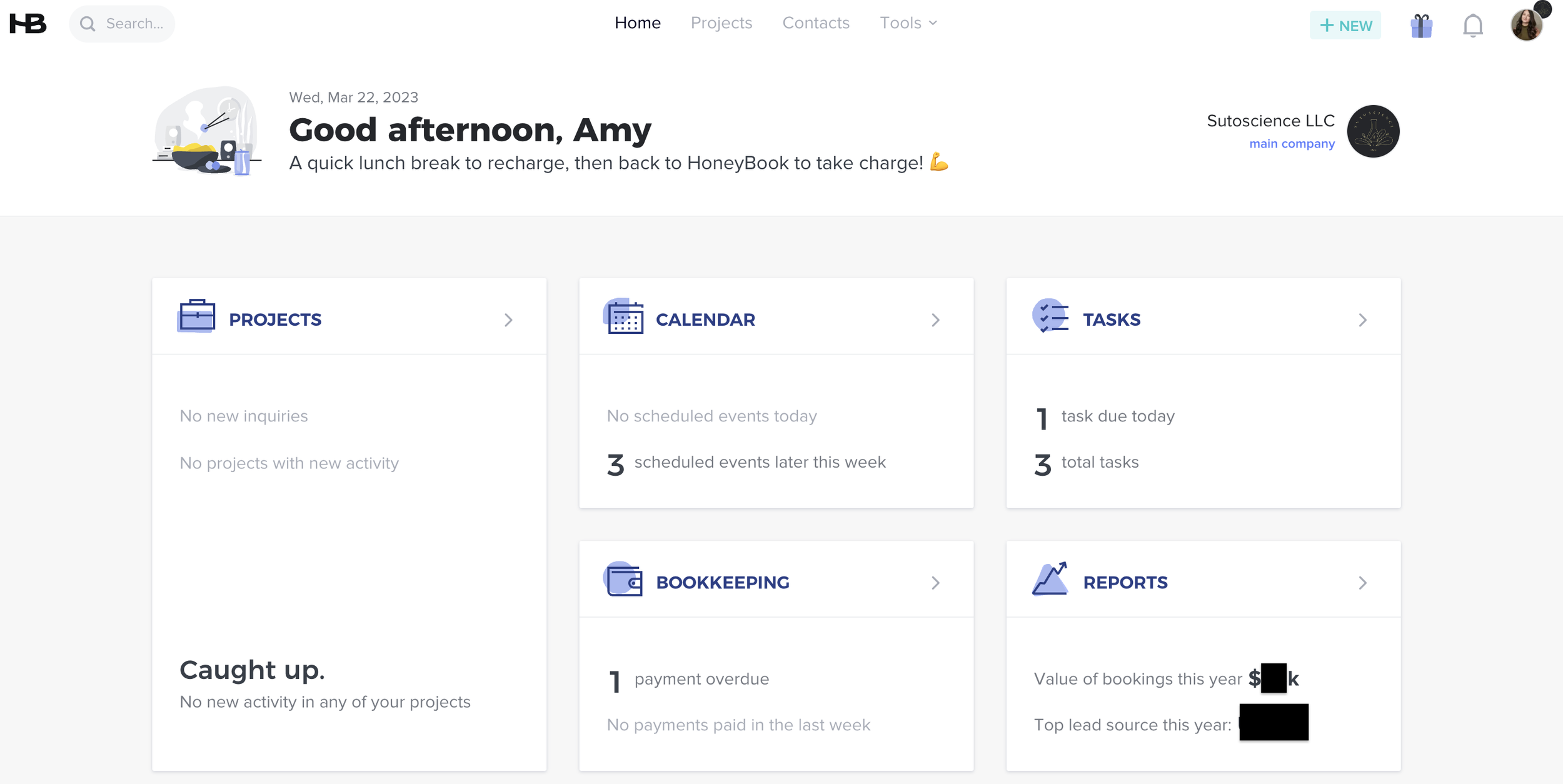My Favorite Tools + Tech Stack as a Freelance Writer
Hey, friends! I get asked all the time what tools I love using as a freelance writer, so I decided to make this post for you — and I’ll be sure to keep it updated as I discover new tools!
As a heads up, some of these links are affiliate links, meaning a portion of the sales of what you buy goes to supporting this blog (thank you!). I’ll leave an asterisk* by those links for transparency.
My Favorite Tools/Tech Stack as a Freelance Writer
Best Website Builder for Freelancers: Squarespace
I’ve built websites on Wordpress, Wix, and Squarespace, and SS is by far my absolute favorite. Easy interface, great plug-ins, and tons of helpful features. I find Wix to be overpriced as they have a lot of weird upsells for their features, so I recommend skipping Wix for that reason.
Best File Management Tool for Freelancers: Dropbox
I pay extra for a Dropbox business account because I’m terrified of losing my data, and I love the security of having everything backed up and synced to the cloud — especially because I travel all the time and want to access my files from anywhere!
Best Client Portal for Freelancers: Honeybook (get 20% off!)*
I am obsessed with Honeybook.* I’ve written on here before how I use it in my workflow, and I’ll do an in-depth post on it again soon. Honeybook can replace your invoice tool, your scheduling tool, your contract app, and also give your clients a nice portal to review documents, sign things, and more.
I’m a big fan of this tool, and I can’t recommend it enough!
Best Invoicing/Contract Management Tool for Freelancers: Honeybook (again!)*
I prefer Honeybook to invoicing tools like Paypal/Stripe and contract management tools like Docusign. Why? As a freelancer, I love having everything in one place, organized by client/project.
Here’s my link to get 20% off of Honeybook!*
Best Custom Automation Builder for Freelancers: Zapier
I’m creating in-depth guides with my partner Kyle on how we built custom automations to help handle the admin work of freelancing for me. Automations are magic, and I’ll be sharing this with you soon, so stay tuned :)
Best VPN for Security and Privacy for Freelancers: NordVPN*
If you log onto the Internet at all, you need a VPN. It helps to protect the privacy and security of your data, especially if you travel a lot like I do and are constantly using different wifi.
I’ve been using Nord VPN for years and it’s super affordable. Here’s my link to get a discount!*
I also switched from LastPass to NordPass after all of the data breaches at LastPass, so I trust Nord’s suite of products way more after learning more about them.
Best Zoom Transcript Generator: Otter.ai
As a remote worker, generating transcripts of Zoom calls is actually pretty clutch. Being able to have the clients’ exact words at your fingertips when it comes to creating deliverables is awesome, and I use Otter to do so. You just need to upload a recorded Zoom call, voice memo, or other video/audio file and it will generate a transcript. You can also connect it directly to your Zoom account as well.
Best Scheduling Tool: Calendly
I don’t know where I was before Calendly: automatic scheduling and re-scheduling has changed my life — and the way I take client meetings!
Calendly is one of my favorite tools because I have a ton of meetings with clients and potential clients each week.
Best Email Tool: Superhuman
Email overwhelmed me for literal YEARS before I found Superhuman. I thought it was ridiculous to spend $30/month on an email client until I started using Superhuman: now I can’t go back.
My favorite features include the “snooze” button which allows you to snooze an email and have it return to your email at a later time, and “snippets” which auto-populate your emails with pre-saved text. This whole platform is designed to get you to inbox zero, fast, so all the keystrokes are very intuitive. If you send any emails, this platform is for you!
That’s it for now! As I said, I’ll keep on adding to this list while I find new gadgets, so stay tuned :)
Want more freelancing tips? Check out my Freelancing 101 Guide!
✍️ Find High-Paying Writing Jobs on My Job Board
Lots of cool writing jobs come across my desk — and I'm here to share these curated opportunities with you. Want to work remotely from Paris or at home in your PJs? Subscribe now to get high-paying writing work straight to your inbox!